

TV Remote for Panasonic allows you to control your Panasonic Smart TV just like real remote with lots of latest features like mirroring DLNA, shaking and voice controls, sleep timer and media player etc.
Tired of trying so many apps without any results and not tried this TV Remote Control app then what's the point?
Now what, Download this free app right now, because this is exactly what you are looking for.
It works in 2 modes. Either on your home WiFi network or Infrared IR blaster.
WiFi Mode
Infrared IR Blaster Mode


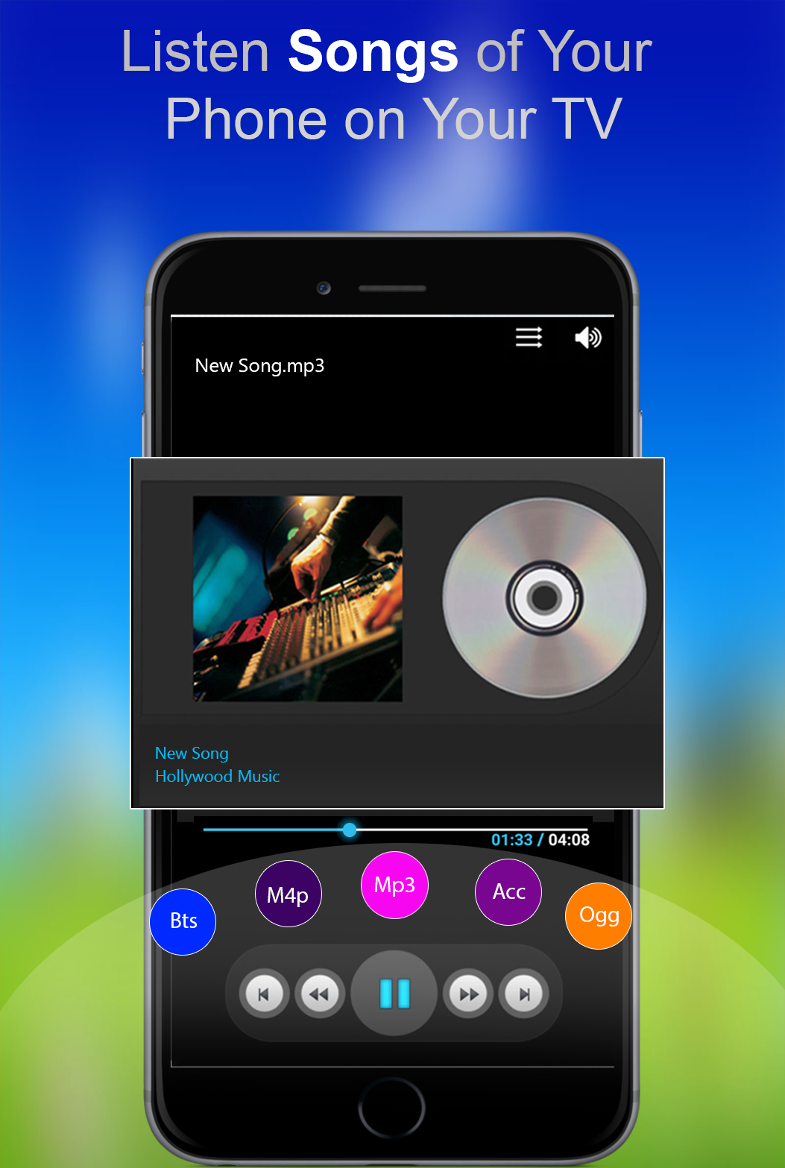


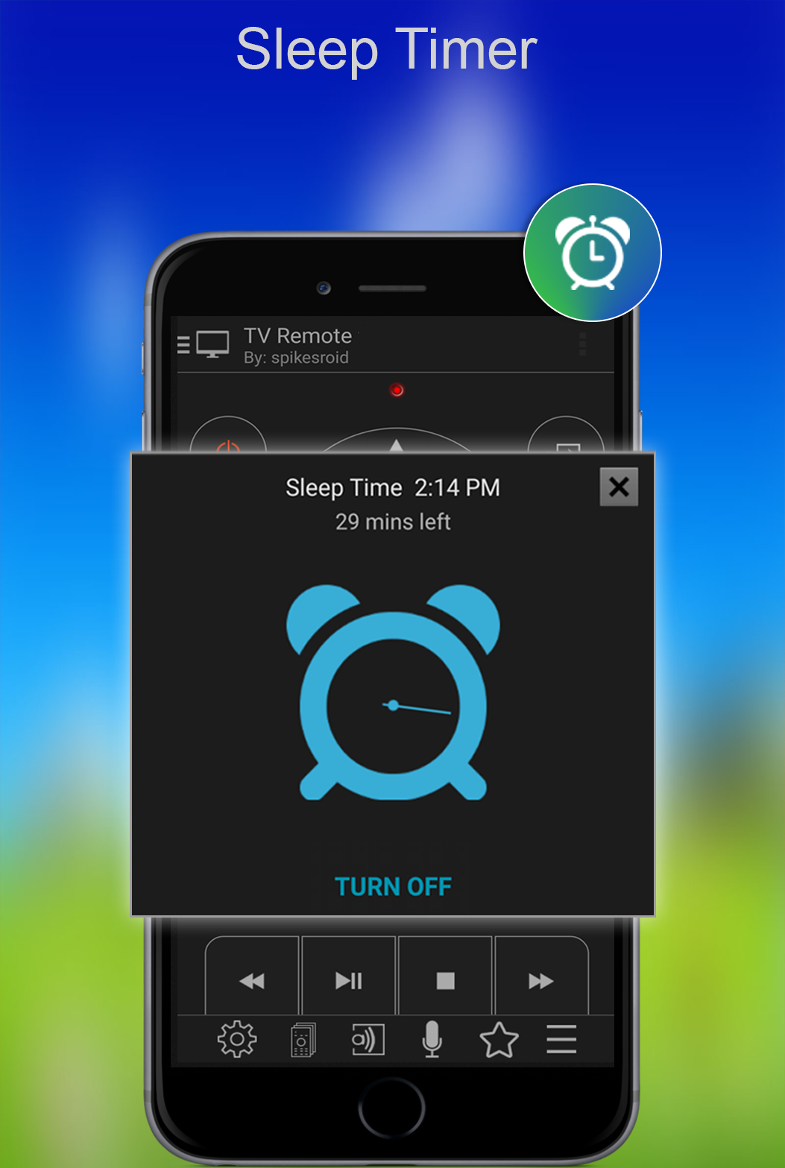




Q. How this app works and what are the requirements ?
A. App control TVs either via WiFi or via Phone inbuilt IR Blaster.
Q. What i need for WiFi mode ?
A. Your TV must support internet services. Your TV and Phone must be connected to same WiFi network.
Q. What i need for IR mode ?
A. Your Phone must have inbuilt IR blaster. No need to connect to WiFi. Search on internet if your phone has inbuilt IR.
Q. Why my TV is not connecting via WiFi mode ?
A. Please make sure that your TV and Phone are connected to same WiFi Router.
Q. Why i am not able to control my TV via IR mode ?
A. Because inbuilt IR blaster is absent in your phone.
Q. Why i am not able to turn ON my TV ?
A. Your TV is not connected to the WiFi internet when it is off.
Hence you can not turn it ON.
You can turn ON your tv only when your tv has inbuilt IR blaster. You need to have a phone which has inbuilt IR blaster to turn it ON.
Google "Android phones with IR blaster" to find the list of IR blaster enabled android phones.
Q. Why TV is not connected via DLNA mode ?
A. Please check if your TV supports DLNA protocol services.
Q. Can i control my TV vai IR if my Phone and TV are not connected to same WiFi ?
A. Yes.
Q. Can i watch my Phone images on TV ?
A. Yes. It needs WiFi mode.

Google Play

Amazon Store

Samsung Store